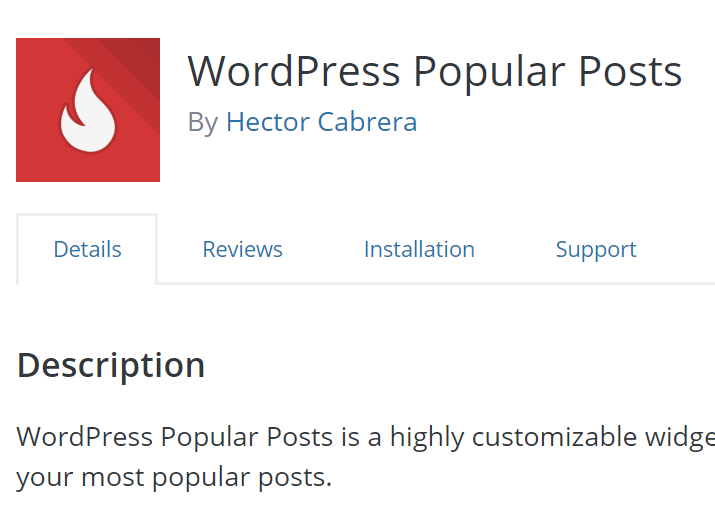I just realized that WordPress started automatically hyperlinking website URLs when they appear in content. This is happening whether one adds a hyperlink code to the URL or not.
For example, if you type “www.cnn.com” and don’t add a link to it, WordPress will automatically activate the website URL in the live post.
When you go back into the post with the website URL, you find that there’s no hyperlink HTML code in the editor, so it’s clear that WordPress is forcing and automating the hyperlink due to the structure of the URL. I did some cursory research to see if I would be able to force WordPress not to autolink URLs unless I call for it, but unfortunately there doesn’t seem to be a solution out there (yet).
How to Force WordPress to Not Auto-Hyperlink Website URLs
The solution I found is simple. All you have to do is simply remove the “www.” from the URL. A website URL without the “www.” is treated differently by WordPress and the CMS won’t autolink the URL in the live post. I added the “www.” to test it out and the URL was live again. Check out the two URLs below
www.cnn.com
cnn.com
I didn’t click on the “chainlink” icon for either website URLs, see how the one with “www.” links to CNN and the other doesn’t? Exactly!