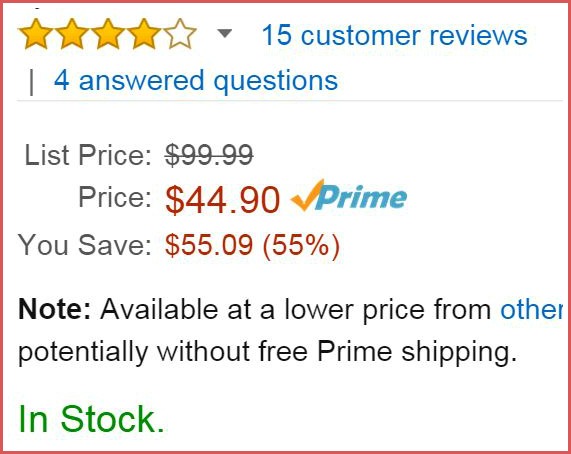Even though we’re annoyed that there isn’t a stock “clipboard” feature on the Pixel 2 (XL), there’s so many things that we love about the new Google phone. One of the features we didn’t need, but really dig now that we have it, is the “Now Playing” feature
where the Pixel automatically identifies the song that’s currently playing.
Whether in a cafe, at a mall, the club or in a friend’s car, if Pixel hears music the phone will display it on the lockscreen if it’s in their database. The great thing is that it’s automatic (as long as the feature is on) so you don’t have to fumble around to access an app a la Shazam before the song ends, and it’s unobtrusive so it only appears in small text when your phone isn’t active.
It’s a great feature. However, the problem with it is that it doesn’t automatically log the songs it hears, so there’s no way of seeing the history of songs unless you tap on the track. When tapping on the song, it takes you to a Google Assistant result and then it logs your history — which is fine, but for a feature that is so simple and easy and understands that you are doing something else (since the lock screen is on), you would think they would automatically note the songs it hears.
Anyways, it’s not a huge problem that it doesn’t automatically record the title and artists without user action, just a tweak I think would improve the service. Maybe it’ll be an option one can enable in the future?